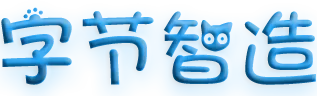春天来了,又到了万物复苏的季节,冬眠的种子和动物都会在温暖湿润的春季,开始新的一年生长。在今年的初始,你们有没有遇到心仪的姑娘呢?此篇博文就分享如何用Html5 & Css3制作属于我们程序员特有的浪漫:3D立体动态旋转相册!来给女朋友或者正在追求的姑娘一点小惊喜吧!
效果展示
完全使用Html5和Css3实现,没有使用到JS,效果如下,鼠标悬停相册盒子会展开。
源码
<!DOCTYPE html>
<html>
<head>
<meta charset="utf-8">
<title>H5C3实现3D立体动态旋转相册</title>
<style type="text/css">
*{margin: 0;padding: 0;}
.wrap{width: 600px;height: 400px;margin: 200px auto;}
.box{width: 200px;height: 200px;margin: 100px auto;position: relative;transition: all 3s;transform-style: preserve-3d;animation: move 3s infinite linear alternate;}
.box>div{width: 200px;height: 200px;font-size: 60px;opacity: .5;position: absolute;top: 0;left: 0;transition: all 1s;}
.box img{width: 200px;height: 200px;}
.left{transform: rotateY(90deg) translateZ(-100px);}
.right{transform: rotateY(90deg) translateZ(100px);}
.top{transform: rotateX(90deg) translateZ(100px);}
.bottom{transform: rotateX(90deg) translateZ(-100px);}
.after{transform: translateZ(-100px);}
.before{transform: translateZ(100px);}
.wrap .box:hover .left{transform: rotateY(90deg) translateZ(-160px);}
.wrap .box:hover .right{transform: rotateY(90deg) translateZ(160px);}
.wrap .box:hover .top{transform: rotateX(90deg) translateZ(160px);}
.wrap .box:hover .bottom{transform: rotateX(90deg) translateZ(-160px);}
.wrap .box:hover .after{transform: translateZ(-160px);}
.wrap .box:hover .before{transform: translateZ(160px);}
@keyframes move{
from{transform: rotateX(0deg) rotateY(0deg);}
to{transform: rotateX(13deg) rotateY(720deg);}
}
</style>
</head>
<body>
<div class="wrap">
<div class="box">
<div class="left"><img src="https://ae01.alicdn.com/kf/Hd784caa13e664f0eb28e903a4319b122j.png" alt=""></div>
<div class="right"><img src="https://ae01.alicdn.com/kf/Hf50a643091da49b68a2b638a474dd5c7u.png" alt=""></div>
<div class="top"><img src="https://ae01.alicdn.com/kf/H8e89c24a98c74b209c4fd9d05c45292aB.png" alt=""></div>
<div class="bottom"><img src="https://ae01.alicdn.com/kf/H1b5827b7931d44ad82188d2e0a562becl.png" alt=""></div>
<div class="after"><img src="https://ae01.alicdn.com/kf/He0c8d584d9d04edf951d7c63c5ca695e3.png" alt=""></div>
<div class="before"><img src="https://ae01.alicdn.com/kf/H43e7b52bd7544f90998503dbb3b2f8941.png" alt=""></div>
</div>
</div>
</body>
</html>
效果展示图片替换下源码路径即可。

2.0版本
html部分
创建一个index.html文件编入以下代码:
<!DOCTYPE html>
<html lang="en">
<head>
<meta charset="UTF-8">
<title>纯CSS实现鼠标经过3D立体动态展示图片特效代码</title>
<link type="text/css" href="css/style.css" rel="stylesheet" />
</head>
<body>
<div class="box">
<ul class="minbox">
<li></li>
<li></li>
<li></li>
<li></li>
<li></li>
<li></li>
</ul>
<ol class="maxbox">
<li></li>
<li></li>
<li></li>
<li></li>
<li></li>
<li></li>
</ol>
</div>
</body>
</html>css部分
创建一个style.css文件编入以下代码:
@charset "utf-8";
*{
margin:0;
padding:0;
}
body{
max-width: 100%;
min-width: 100%;
height: 100%;
background-size: cover;
background-repeat: no-repeat;
background-attachment: fixed;
background-size:100% 100%;
position: absolute;
margin-left: auto;
margin-right: auto;
}
li{
list-style: none;
}
.box{
width:200px;
height:200px;
background-size: cover;
background-repeat: no-repeat;
background-attachment: fixed;
background-size:100% 100%;
position: absolute;
margin-left: 42%;
margin-top: 22%;
-webkit-transform-style:preserve-3d;
-webkit-transform:rotateX(13deg);
-webkit-animation:move 5s linear infinite;
}
.minbox{
width:100px;
height:100px;
position: absolute;
left:50px;
top:30px;
-webkit-transform-style:preserve-3d;
}
.minbox li{
width:100px;
height:100px;
position: absolute;
left:0;
top:0;
}
.minbox li:nth-child(1){
background: url(../img/01.png) no-repeat 0 0;
-webkit-transform:translateZ(50px);
}
.minbox li:nth-child(2){
background: url(../img/02.png) no-repeat 0 0;
-webkit-transform:rotateX(180deg) translateZ(50px);
}
.minbox li:nth-child(3){
background: url(../img/03.png) no-repeat 0 0;
-webkit-transform:rotateX(-90deg) translateZ(50px);
}
.minbox li:nth-child(4){
background: url(../img/04.png) no-repeat 0 0;
-webkit-transform:rotateX(90deg) translateZ(50px);
}
.minbox li:nth-child(5){
background: url(../img/05.png) no-repeat 0 0;
-webkit-transform:rotateY(-90deg) translateZ(50px);
}
.minbox li:nth-child(6){
background: url(../img/06.png) no-repeat 0 0;
-webkit-transform:rotateY(90deg) translateZ(50px);
}
.maxbox li:nth-child(1){
background: url(../img/1.png) no-repeat 0 0;
-webkit-transform:translateZ(50px);
}
.maxbox li:nth-child(2){
background: url(../img/2.png) no-repeat 0 0;
-webkit-transform:translateZ(50px);
}
.maxbox li:nth-child(3){
background: url(../img/3.png) no-repeat 0 0;
-webkit-transform:rotateX(-90deg) translateZ(50px);
}
.maxbox li:nth-child(4){
background: url(../img/4.png) no-repeat 0 0;
-webkit-transform:rotateX(90deg) translateZ(50px);
}
.maxbox li:nth-child(5){
background: url(../img/5.png) no-repeat 0 0;
-webkit-transform:rotateY(-90deg) translateZ(50px);
}
.maxbox li:nth-child(6){
background: url(../img/6.png) no-repeat 0 0;
-webkit-transform:rotateY(90deg) translateZ(50px);
}
.maxbox{
width: 800px;
height: 400px;
position: absolute;
left: 0;
top: -20px;
-webkit-transform-style: preserve-3d;
}
.maxbox li{
width: 200px;
height: 200px;
background: #fff;
border:1px solid #ccc;
position: absolute;
left: 0;
top: 0;
opacity: 0.2;
-webkit-transition:all 1s ease;
}
.maxbox li:nth-child(1){
-webkit-transform:translateZ(100px);
}
.maxbox li:nth-child(2){
-webkit-transform:rotateX(180deg) translateZ(100px);
}
.maxbox li:nth-child(3){
-webkit-transform:rotateX(-90deg) translateZ(100px);
}
.maxbox li:nth-child(4){
-webkit-transform:rotateX(90deg) translateZ(100px);
}
.maxbox li:nth-child(5){
-webkit-transform:rotateY(-90deg) translateZ(100px);
}
.maxbox li:nth-child(6){
-webkit-transform:rotateY(90deg) translateZ(100px);
}
.box:hover ol li:nth-child(1){
-webkit-transform:translateZ(300px);
width: 400px;
height: 400px;
opacity: 0.8;
left: -100px;
top: -100px;
}
.box:hover ol li:nth-child(2){
-webkit-transform:rotateX(180deg) translateZ(300px);
width: 400px;
height: 400px;
opacity: 0.8;
left: -100px;
top: -100px;
}
.box:hover ol li:nth-child(3){
-webkit-transform:rotateX(-90deg) translateZ(300px);
width: 400px;
height: 400px;
opacity: 0.8;
left: -100px;
top: -100px;
}
.box:hover ol li:nth-child(4){
-webkit-transform:rotateX(90deg) translateZ(300px);
width: 400px;
height: 400px;
opacity: 0.8;
left: -100px;
top: -100px;
}
.box:hover ol li:nth-child(5){
-webkit-transform:rotateY(-90deg) translateZ(300px);
width: 400px;
height: 400px;
opacity: 0.8;
left: -100px;
top: -100px;
}
.box:hover ol li:nth-child(6){
-webkit-transform:rotateY(90deg) translateZ(300px);
width: 400px;
height: 400px;
opacity: 0.8;
left: -100px;
top: -100px;
}
@keyframes move{
0%{
-webkit-transform: rotateX(13deg) rotateY(0deg);
}
100%{
-webkit-transform:rotateX(13deg) rotateY(360deg);
}
}网页目录结构大致如下,Html文件和Css文件引入对应的资源名字,图片放在img文件夹中
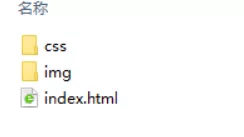
结语
生活纵有百般滋味,我们也要保持创造乐趣的灵感,不断去寻找属于自己的那份快乐,这才是笑对人生的态度。如果是非技术的读友看到这篇博文,以上代码不会用,可以在下方评论留言,博主看见会直接发送代码包给你,然后自行替换下图片就可以了哦,注意填写留言邮箱 ~ 否则博主也不知道怎么联系你~~!