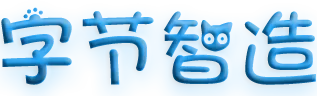前言
Ubuntu18.04 默认安装了两个版本 Python2.7 和 Python3.6
查看可用二进制文件
$ ls /usr/bin/python*
过程
使用 update-alternatives 来更改全局 Python 版本
查看所有可用版本
$ update-alternatives --list python
如果出现报错:update-alternatives: error: no alternatives for python
$ update-alternatives --install /usr/bin/python python /usr/bin/python2.7 1
$ update-alternatives --install /usr/bin/python python /usr/bin/python3.6 2命令最后的数字 1 和 2 表示优先级,现在默认使用 2
选择版本
$ update-alternatives --config python
验证
$ python --version